Can You Send Messages with BrickTech?
Communication has always been a vital part of human interaction. Before satellites and mobile phones, people created clever tools to share information. This article looks at how students can use the BrickTech kit to learn about communication systems.
Objective
The primary goal of this project is for students to build a joystick using a Tilt Sensor. This Tilt Sensor detects the position in which the joystick is tilted, identifying different “modes.” These modes can be programmed to perform specific outputs, such as playing sounds or displaying colors. The project introduces kids to the concept of communication systems, illustrating how information can be transmitted and received through various methods.
Welcome, Student!
Communication between people has always been a fundamental part of our existence. Not long ago, before satellites and mobile phones were invented, various ingenious devices were used to exchange information. One of the simplest yet effective methods of transmitting messages was Morse Code. This method transformed letters into a series of short and long signals, making it a revolutionary way to send information across distances.
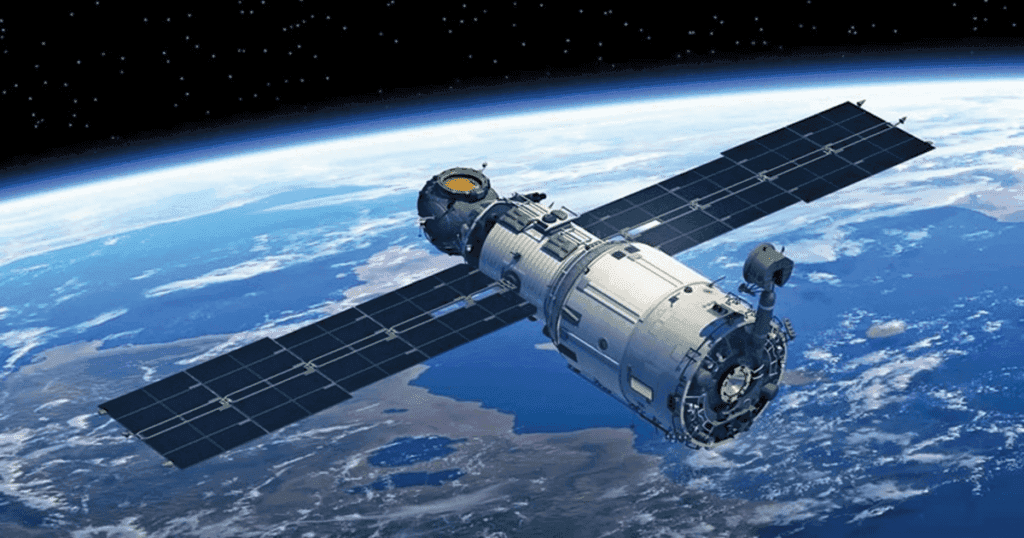
Satellite in Orbit: Bridging Communication Across the Globe

Evolution of Mobile Phones: A Journey from Brick to Sleek
What Students Will Learn ?
- Exploration: How messages can be transferred from one place to another.
- Creation and Programming: Design a joystick that sends messages using codes.
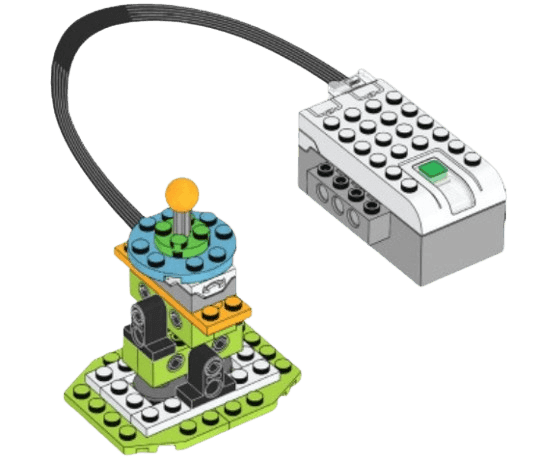
Interactive Tilt Sensor Joystick: Building Communication Systems with BrickTech
Building the Brick Model
Step-by-Step Instructions:
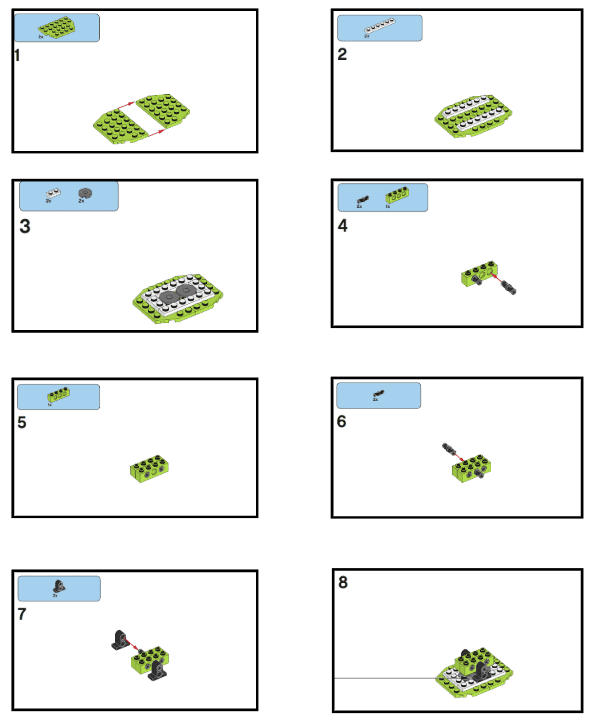
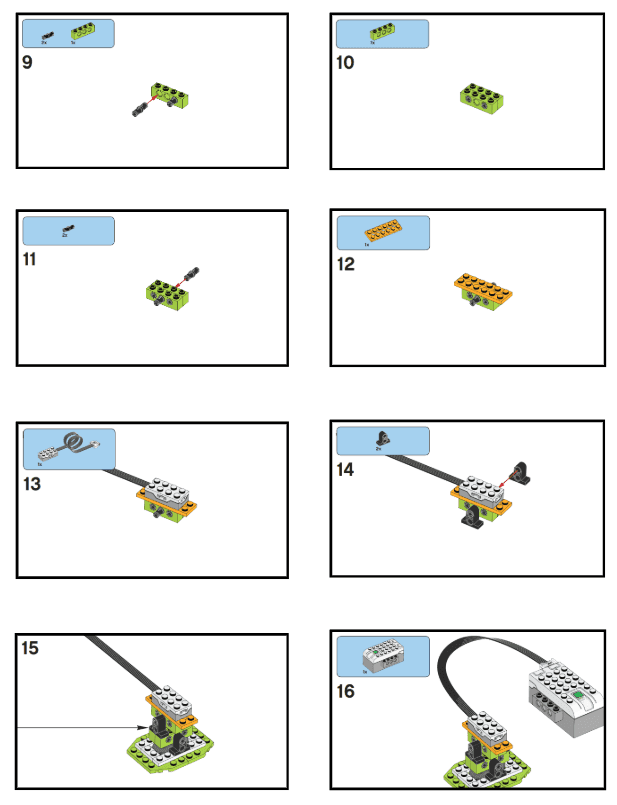
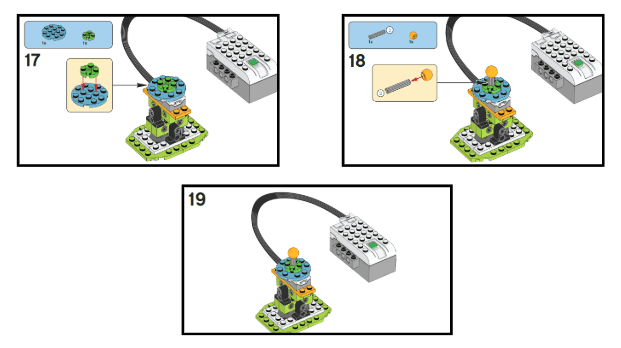
Block Code for the Joystick
We’re utilizing LegoWedo to bring the brick to life with intuitive block coding. Click ‘LegoWedo‘ to download it.
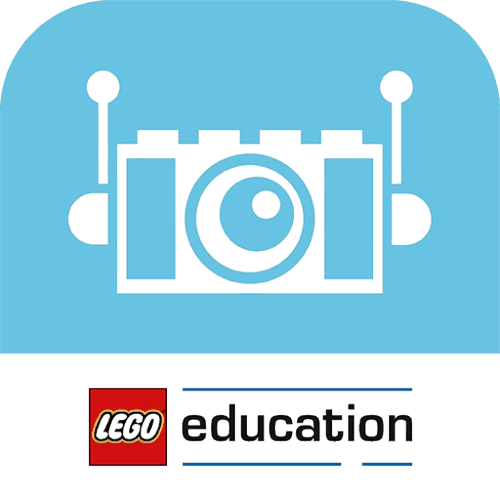
Steps To Bring It To Life
Step 1

Step 2
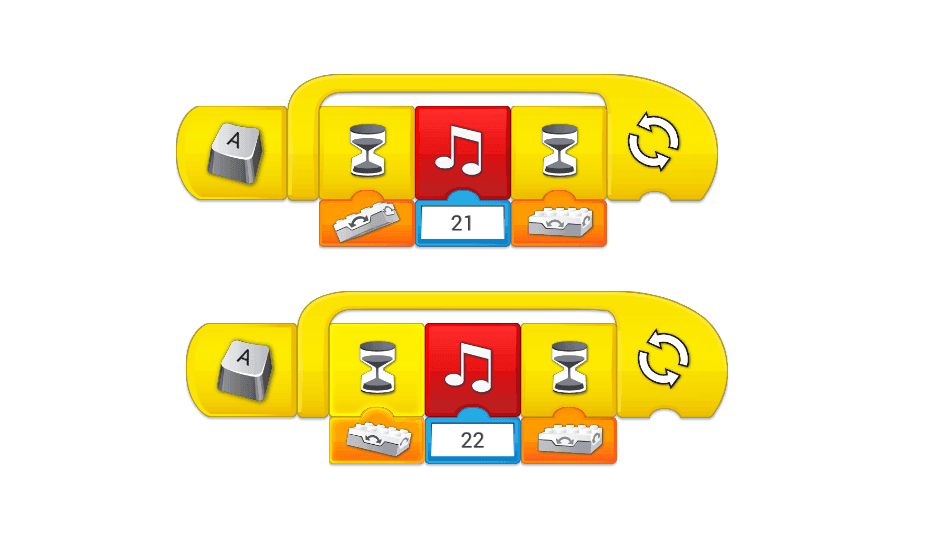
Explanation of the coding.
This block coding setup allows the joystick to simulate Morse Code based on the tilt direction:
- Tilt Left: A short beep sound is played, representing the Morse Code dot (.).
- Tilt Right: A long beep sound is played, representing the Morse Code dash (-).
This creates an interactive way to communicate using basic Morse Code patterns.
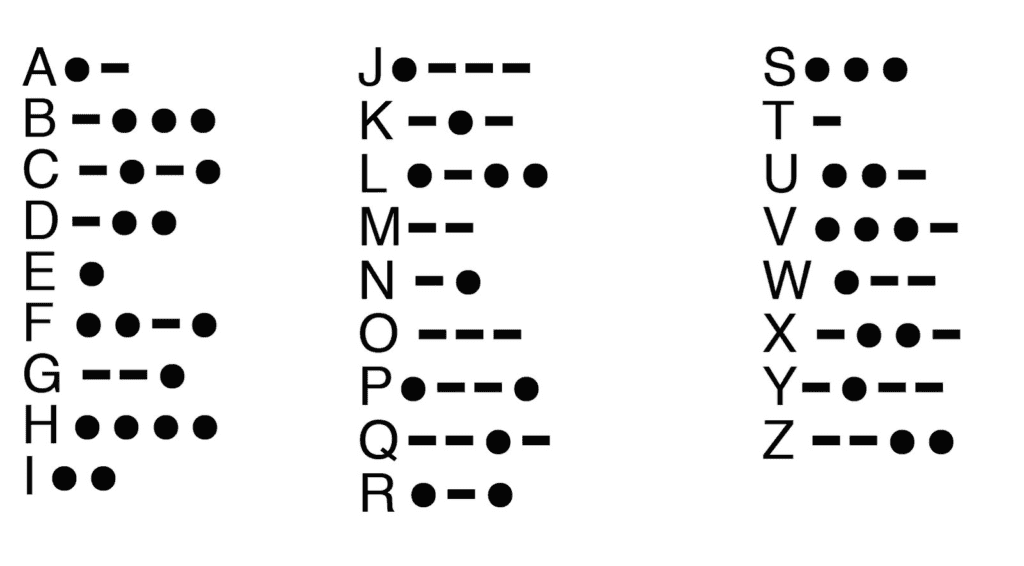
Step 3
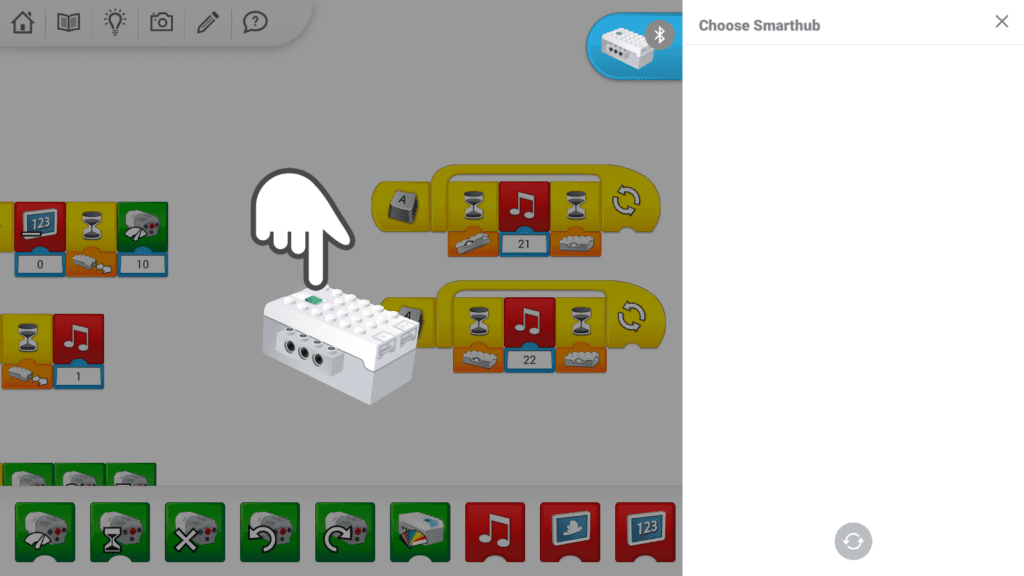
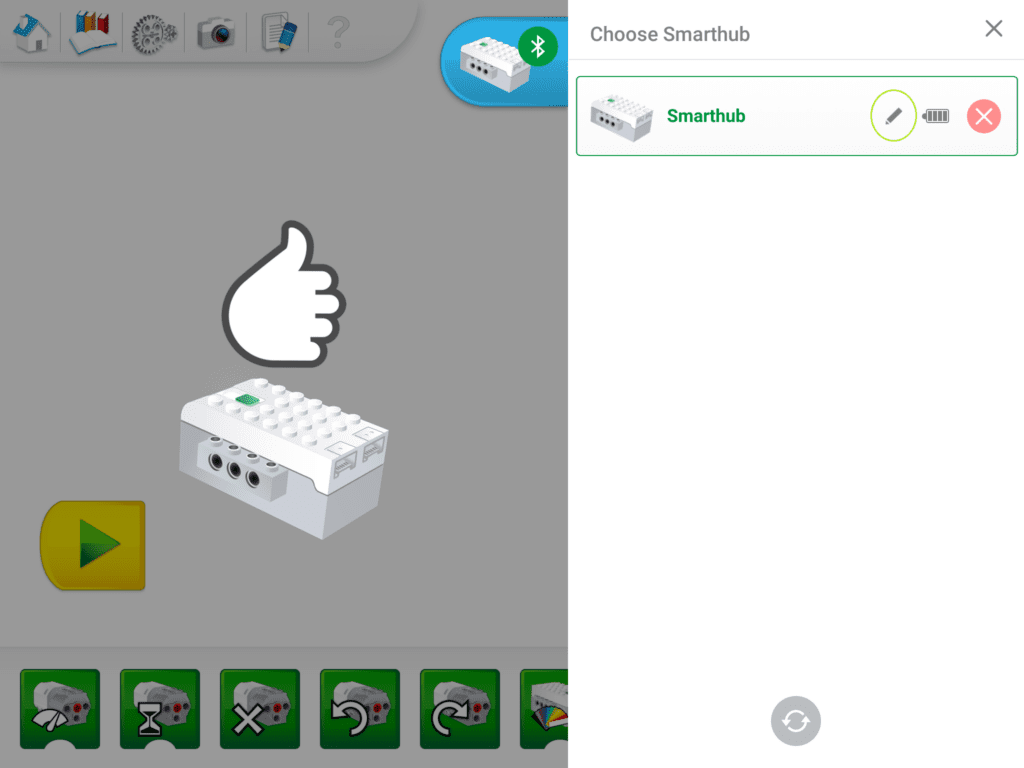
Key Benefits of This Project (Bricktech: Send Messages)
- Hands-On Learning: Engage in building and coding a tangible communication system.
- Understanding Morse Code: Learn the fundamentals of Morse Code and its application in modern technology.
- Creative Problem Solving: Explore different ways to send messages using the joystick and Tilt Sensor.
- Beginner-Friendly: Designed for students with basic knowledge of coding and assembly.
- Innovative Communication: Discover how technology can replicate historical methods like Morse Code.
- Interactive Feedback: Program the joystick for real-time response and experimentation.
Conclusion
BrickTech’s ‘Send Messages’ project provides an engaging, hands-on way to explore communication systems. By building, coding, and sharing, students can gain meaningful insights into how information is transmitted, fostering creativity and innovation.
Ready to start? Share your creations on social media and tag @Roboschool for a chance to be featured!

Responses