Height measurement using Microbit
why we use microbit and ultrasonic in this project?
The microbit is a compact, versatile microcontroller that simplifies the integration of sensors and components for educational and practical projects. One popular application is using the micro:bit to measure height with the help of an ultrasonic sensor. This combination provides an efficient way to measure distances and heights without physical contact, making it ideal for various DIY and STEM projects.
In this article, we’ll walk through the basic concepts, setup, and coding steps to create a height measurement system using a microbit
Components and Functions

How Ultrasonic Sensors Work
Ultrasonic sensors measure distance by emitting sound waves and calculating the time it takes for the echo to return after hitting an object. This time is then converted into distance using the formula :
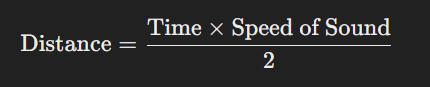
The sensor divides the total round-trip time in half because it measures the distance from the sensor to the object and back.
Connections Between Microbit and Ultrasonic
Connect the ultrasonic sensor to the micro:bit using the following pin configuration:
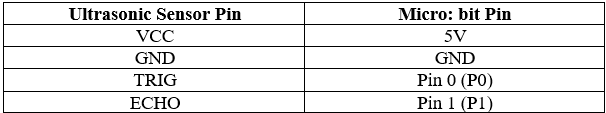
Ensure all connections are secure to avoid inaccurate readings.
Programming using MakeCode
Microsoft’s MakeCode platform is a block-based, beginner-friendly coding environment for micro:bit. Follow these steps to program your height measurement system:
- Open MakeCode: Visit Makecode
- Create a New Project.
- Add Extensions: Import the “makerbit-ultrasonic” package for easier ultrasonic sensor integration: Go to the gear icon → Extensions → Search “makerbit-ultrasonic” → Add.
Coding
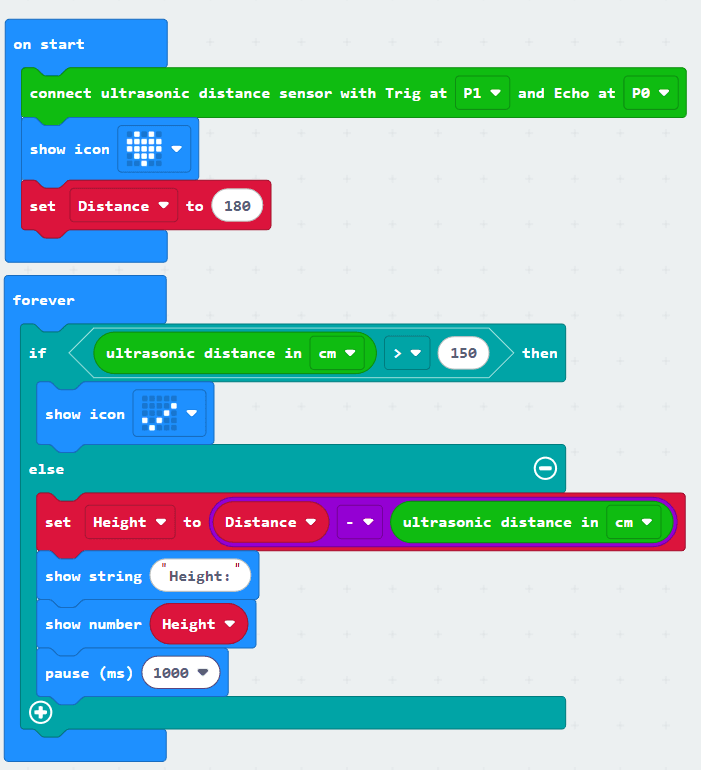
Using a microbit with an ultrasonic sensor for height measurement is a practical way to explore distance sensing and microcontroller programming. This project not only builds coding skills but also introduces core principles of electronics and sensor technology, making it perfect for students and hobbyists alike.
By the way, you can enhance this project by adding an LCD display with microbit for real-time height readings.
Ready to build? Share the results and tag @Roboschool for a change to be featured!

Responses